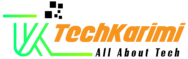Introduction To Resize Bulk Images:
In the current digital environment, optimizing photos for websites is essential for providing a superior user experience and enhancing search engine rankings. However, manually resizing bulk images can be tiresome and time-consuming. A bulk image resizer is useful in this situation. This thorough article will explain the advantages, capabilities, and step-by-step usage of a bulk picture resizer so you can easily resize large numbers of images without sacrificing quality.
The Importance of Image Resizing:
Image resizing is essential for increasing website efficiency, lowering page load times, and boosting SEO. This section focuses on the benefits of using photos of the right size for user engagement and website visibility. Learn how slow loading times and poor user experience can result from big images.
Introducing the Bulk Image Resizer :
Our Image Resizer Tool offers a user-friendly interface that makes the process of resizing images simple and hassle-free. The tool can be accessed online, eliminating the need for complex software installations or technical expertise. Users can easily get their preferred image proportions without sacrificing visual quality with just a few clicks.

Key Features and Functionality:
Our tool allows for the simultaneous resizing of several images, making it the perfect choice for resizing bulk images. Users can simply select multiple images from their local devices using the file upload feature. This convenience saves users valuable time, especially when dealing with numerous images or projects.
Flexible Resizing Options:
To cater to diverse resizing requirements, our Image Resizer Tool offers flexible options. Users can adjust the resize percentage using a slider control, allowing them to fine-tune the dimensions according to their specific needs. Whether it’s increasing or decreasing the image size, users have the freedom to choose the desired percentage to achieve their desired outcome.
Instant Preview and Comparison:
The tool provides an instant preview of both the original and resized images side by side, enabling users to visually assess the changes before finalizing the resizing process. This feature allows for quick comparisons and helps users ensure that the resized images meet their expectations.
Download Options:
Our Image Resizer Tool includes download options for both the original and resized images. Users can download the original image file for reference or archival purposes. Additionally, they can download the resized images individually, making it easy to integrate them into various projects or share them across different platforms.
The Efficiency with Batch Download:
To enhance efficiency and streamline the workflow, we’ve implemented a convenient “Download All Resized Images” feature. This functionality allows users to download all the resized images in a single click, eliminating the need to download each image individually. Users can access this feature once the resizing process is complete, simplifying the overall image management process.
Step 3: Applying Changes
Once you have made the above changes now click “Apply”. Close everything and now follow the steps mentioned below.
Step 4: Downloading the Updated Driver
- If you get information about the updated driver then visit the official HP website by clicking here.
- Or just Click “Get The Download Link” below to download the recently updated driver from the HP official website.
Our Online Bulk Image Resizer Tool:
The Ultimate Solution for Effortless Image Resizing
Our Online Image Resizer Tool empowers users to effortlessly resize images, offering a practical solution for a wide range of applications. With its intuitive interface, support for multiple images, flexible resizing options, instant preview, and convenient download features, our tool simplifies the image resizing process while ensuring optimal image quality. Save time, enhance productivity, and achieve your desired image dimensions with ease using our Image Resizer Tool.
Click the button to access the Resize bulk images tool.