Discover the magic of creating awesome 3D AI social media images! Our quick guide will show you how to use technology to make cool and eye-catching illustrations. Learn simple steps and unleash your creativity online. Dive into the fun world of 3D design and make pictures that everyone will love. Let’s get started on your creative journey!
Check Video Guide:
Several illustrative instances of images that will be generated include:






Open a Browser and Search for Bing Image Creator:
- Launch your preferred web browser and navigate to the Bing search engine.
- In the search bar, enter “Bing Image Creator” and press Enter.
Explore Relevant Bing AI Services:
- Browse the search results to find Bing AI services or tools related to image creation.
- Click on official Microsoft or Bing pages to ensure you are using a legitimate service.
Create a Microsoft Account (if required):
- If the Bing Image Creator requires an account, click on the relevant link to create a Microsoft account.
- Follow the on-screen instructions, providing necessary information like your email address, password, and verification details.
Log In to Your Account:
Once your account is created, log in to the Bing Image Creator using your Microsoft credentials.
- Access Image Creation Features:
Explore the features within the Bing Image Creator tool to find options related to AI-generated images or illustrations.
- Locate the Prompt/Input Section:
- Look for a section where you can input prompts or instructions for the AI to generate images. This might be labeled as “Create Image,” “Generate Art,” or something similar.
Input Prompts from the Provided List:
- Refer to the prompts provided in this guide and input one of them into the designated prompt section.
Presented below are a set of prompts designed to serve as templates. Subsequently, replace the placeholder for the social media platform and personalize it with your own name.
- Produce a three-dimensional depiction of an animated character assuming a relaxed seated posture atop the logo of the social media platform labeled “name social media.” The character should be attired in contemporary casual clothing, exemplified by a denim jacket and sneakers. The image backdrop should feature a social media profile page displaying a user name “name” and a corresponding profile picture.
- Design a vibrant 3D scene featuring an animated character comfortably seated beside the “Instagram” logo. The character should exude a laid-back vibe, dressed in contemporary casual wear like a hoodie and sneakers. The backdrop should showcase an Instagram profile page with the username “YourNameHere” and a corresponding profile picture.
- Create a captivating 3D illustration where an animated character relaxes next to the “Twitter” logo. The character should be styled in modern casual attire such as a graphic tee and denim, against a background resembling a Twitter profile page with the username set as “YourName” and a matching profile image.
- Produce an eye-catching 3D artwork of an animated character casually seated beside the “LinkedIn” logo. Outfit the character in smart casual attire like a blazer and loafers, set against a backdrop resembling a LinkedIn profile page with the username “Your Full Name” and a professional profile picture.
- Develop a dynamic 3D illustration featuring an animated character lounging next to the “Snapchat” logo. Dress the character in trendy casual clothing like a bomber jacket and high-tops, with the background resembling a Snapchat profile page showcasing the username “YourSnapHandle” and a corresponding profile snap.
- Craft an imaginative 3D scene showcasing an animated character casually seated by the “TikTok” logo. The character should sport a contemporary look with streetwear like a baseball cap and sneakers, against a backdrop simulating a TikTok profile page featuring the username “YourTikTokHandle” and a lively profile video snippet.
- Design a visually appealing 3D composition where an animated character relaxes beside the “Pinterest” logo. Clothe the character in bohemian-inspired casual wear like a flowy dress or loose-fitting shirt and sandals. The background should emulate a Pinterest profile page with the username “YourNamePins” and a corresponding profile image.
- Create a captivating 3D artwork of an animated character casually seated next to the “YouTube” logo. Dress the character in a comfortable yet stylish ensemble, like a hoodie and sneakers. The backdrop should mimic a YouTube channel page, complete with the username “YourChannelName” and a fitting profile picture.
- Develop an engaging 3D illustration featuring an animated character lounging by the “Reddit” logo. Dress the character in casual attire, such as a t-shirt and jeans, against a backdrop resembling a Reddit profile page with the username “YourRedditHandle” and an appropriate avatar.
- Produce an intriguing 3D scene where an animated character relaxes beside the “Tumblr” logo. Style the character in eclectic casual clothing, like a vintage tee and colorful sneakers. The background should mirror a Tumblr blog page with the username “YourTumblrName” and a corresponding profile image.
- Craft a visually stunning 3D composition featuring an animated character seated beside the “WhatsApp” logo. Outfit the character in casual international attire, like a stylish jacket and comfortable shoes. The background should resemble a WhatsApp chat interface with the username “YourChatName” and a profile picture reflective of the character’s persona.
Repeat the process for additional prompts if you want to create multiple images.
Download or Save the Generated Image:
Once satisfied with the generated image, look for an option to download or save the image to your device.
Share Your Creations:
Share your stunning AI-generated images on social media or other platforms directly from the Bing Image Creator if the option is available.
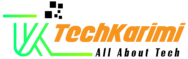

I think the admin of this web site is genuinely working
hard for his web site, since here every information is quality
based data.