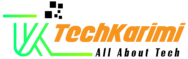Reset Facebook Password
In this guide, we’ll walk you through the various methods available to reset your Facebook password, ensuring you can regain access to your account swiftly and securely. Whether you prefer the ease of email verification, the convenience of text messages, or another approach, we’ve got you covered. Follow the steps below to choose the method that best aligns with your preferences and get back to using your Facebook account with a new password.
On Desktop:
Go to the Facebook login page:
Open your preferred web browser and go to the Facebook login page at https://www.facebook.com/.
Click on “Forgot Password?”:
Below the password field, you will find a link that says “Forgotten password?“. Click on it.

Identify Your Account:
You will be asked to identify your account. You can do this by entering your email address or phone number associated with your Facebook account, your Facebook username, or your name and a friend’s name.
Choose a Reset Method:
Facebook will then offer you different methods to reset your password. You might receive a code via email, text message, or through the Facebook app if you have it installed on your mobile device. Select the option that suits your convenience the best.
Enter the Code:
If you choose the email or phone option, you will receive a code. Enter that code on the Facebook page to verify your identity.
Create a New Password:
After verification, you will be prompted to create a new password. Enter a strong and secure password.
Log in with the New Password:
Once your password is reset, use the new password to log in to your Facebook account.
On Mobile:
The way you do it on the phone app is pretty much the same:
Open the Facebook App:
Open the Facebook app on your mobile device.
Tap on “Forgot Password?”:
Below the login fields, tap on “Forgot Password?”.
Identify Your Account:
Enter your email address or phone number, your Facebook username, or your name and a friend’s name to identify your account.
Choose a Reset Method:
Choose the method for resetting your password, such as receiving a code via email or text message.
Enter the Code:
Enter the code you received to verify your identity.
Create a New Password:
After verification, you’ll be prompted to create a new password.
Log in with the New Password:
Once your password is reset, use the newly created password to access your Facebook account.
Remember to use a strong and secure password to help protect your account. If you face any issues, you can visit the Facebook Help Center for additional assistance.