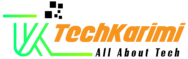Understanding the Basics: Domain, WordPress, and Hosting
Introduction:
In the vast world of the internet, building a website involves understanding key components such as domain, hosting, and a content management system (CMS) like WordPress. Let’s delve into these concepts in detail.
What is a Domain?
A domain is your website’s address on the internet, serving as a unique identifier. It typically looks like www.YourWebsiteName.com. Choosing a relevant and memorable domain is crucial as it reflects your online identity.
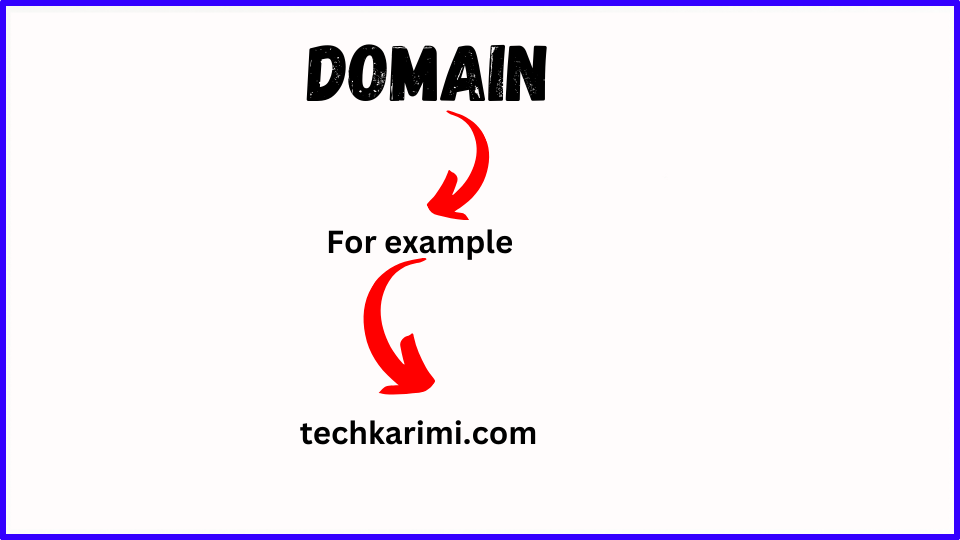
What is WordPress?
Streamlining Your Online Presence with WordPress: Simplifying website creation and management, WordPress stands out as a favored CMS in the digital landscape. It offers a user-friendly interface, making it accessible for both beginners and experienced users. With a plethora of themes and plugins, WordPress allows you to customize your website according to your needs.
Understanding Hosting:
Digital Real Estate Made Easy: Think of web hosting as securing your spot on the internet, where you rent space to store all your website files. These files include your website’s content, images, and other data. A reliable hosting service ensures your site is accessible to visitors around the clock.
How to Install Hosting for WordPress:
Choose a Hosting Provider: Select a reputable hosting provider like Hostinger, Bluehost, SiteGround, WPX or HostGator.
Register a Domain: Some hosting providers offer a free domain with their services. If not, you can register a domain separately through domain registrars like GoDaddy.
Select a Hosting Plan: Choose a hosting plan that suits your website’s needs. Shared hosting is suitable for beginners, while dedicated hosting provides more resources for larger websites.
Embark on Your WordPress Journey: Explore the ease of website creation with the majority of hosting providers providing a seamless one-click installation for WordPress. Follow the provided instructions to install WordPress on your domain.
Setting Up WordPress for Blogging:
Access the Dashboard: After installation, log in to your WordPress dashboard.
Configure General Settings: Set your site title, tagline, and time zone under “Settings” > “General.”
Create Categories and Tags: Organize your blog posts by creating categories and tags. This helps in better content organization.
Create Your First Blog Post: Navigate to “Posts” > “Add New” to start writing your first blog post. Use the editor to add text, images, and other elements.
Customize Your Permalinks: Customize your post URLs for better search engine optimization. Go to “Settings” > “Permalinks” and choose a structure that suits your content.
Themes in WordPress:
Themes dictate the look and feel of your website. WordPress offers a variety of free and premium themes. You can install a theme and customize it to align with your brand or personal style. Themes control the layout, colors, and overall design of your site.
Plugins in WordPress:
Plugins are like apps for your website, adding functionality and features. Whether it’s SEO optimization, contact forms, or social media integration, plugins extend the capabilities of your WordPress site. Install and activate plugins from the “Plugins” section in your dashboard.
Summary:
Understanding the synergy between domain, WordPress, and hosting is essential for anyone looking to establish a presence on the web. With the right domain, hosting, and a well-configured WordPress site, you’re ready to embark on your blogging journey, creating content that captivates your audience.