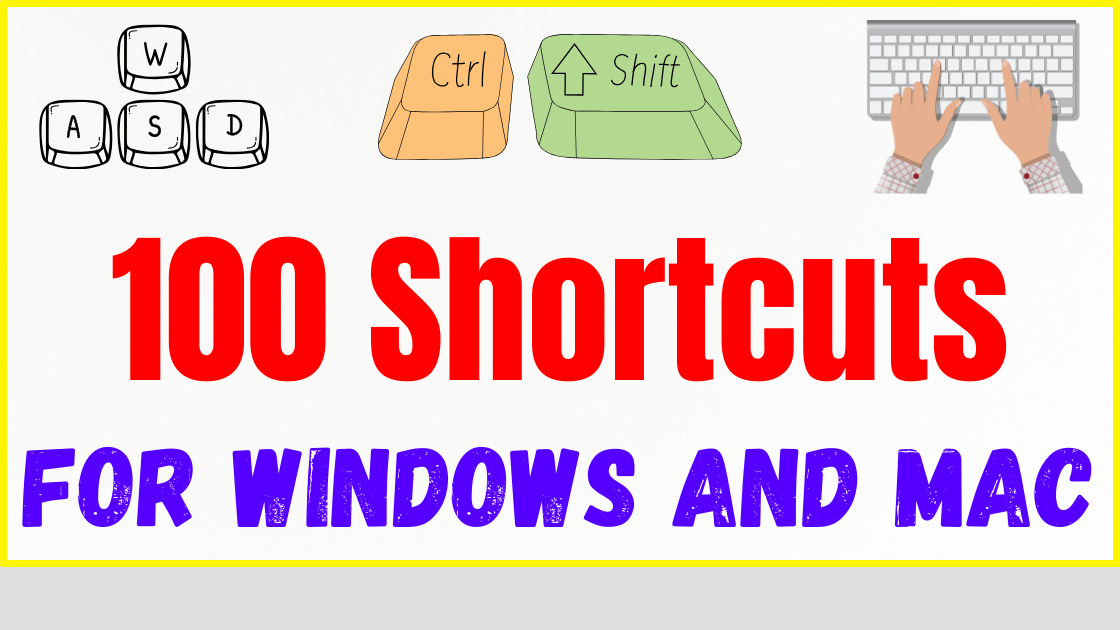Here’s a list of 100 useful laptop shortcuts that can help you navigate and perform tasks more efficiently. Keep in mind that some shortcuts may vary depending on your operating system (Windows, macOS, or Linux).

General Shortcuts:
- Ctrl + C: Copy
- Ctrl + X: Cut
- Ctrl + V: Paste
- Ctrl + Z: Undo
- Ctrl + Y: Redo
- Ctrl + A: Select all
- Ctrl + S: Save
- Ctrl + N: New
- Ctrl + O: Open
- Ctrl + P: Print
- Ctrl + F: Find
- Ctrl + H: Replace
- Ctrl + Esc: Open the Start menu (Windows)
- Cmd + Space: Spotlight search (macOS)
- Alt + Tab: Switch between open applications (Windows)
- Cmd + Tab: Switch between open applications (macOS)
- Alt + F4: Close active window (Windows)
- Cmd + Q: Quit application (macOS)
- Ctrl + Shift + Esc: Open Task Manager (Windows)
- Cmd + Option + Esc: Open Force Quit Applications (macOS)
Navigation Shortcuts:
- Ctrl + Home: Move to the beginning of a document
- Ctrl + End: Move to the end of a document
- Ctrl + Left Arrow/Right Arrow: Move the cursor to the beginning/end of a word
- Ctrl + Up Arrow/Down Arrow: Scroll up/down one line at a time
- Ctrl + Page Up/Page Down: Scroll up/down one page at a time
Browser Shortcuts:
- Ctrl + T: Open a new tab
- Ctrl + W: Close the current tab
- Ctrl + Shift + T: Reopen the last closed tab
- Ctrl + Tab: Switch between tabs
- Ctrl + Shift + Tab: Navigate backward through tabs
- File Explorer/Finder Shortcuts:
- Ctrl + E: Open File Explorer (Windows)
- Cmd + N: Open a new Finder window (macOS)
- Ctrl + Shift + N: Create a new folder
- F2: Rename selected file/folder
- Ctrl + Shift + Delete: Open the Delete Browsing History (Windows)
Text Editing Shortcuts:
- Ctrl + B/I/U: Bold/Italic/Underline text
- Ctrl + L: Align text left
- Ctrl + R: Align text right
- Ctrl + E: Center-align text
- Ctrl + K: Insert hyperlink
Step 3: Applying Changes
Once you have made the above changes now click “Apply”. Close everything and now follow the steps mentioned below.
Step 4: Downloading the Updated Driver
- If you get information about the updated driver then visit the official HP website by clicking here.
- Or just Click “Get The Download Link” below to download the recently updated driver from the HP official website.
Windows Shortcuts:
- Win + D: Show/hide desktop (Windows)
- Win + L: Lock computer (Windows)
- Win + E: Open File Explorer (Windows)
- Win + Tab: Open Task View (Windows 10)
- Alt + F8: Show password on the login screen (Windows)
macOS Shortcuts:
- Cmd + ,: Open Preferences in the active app
- Cmd + Space + A: Open the Applications folder
- Cmd + Space + U: Open Utilities folder
- Cmd + Option + D: Show/hide Dock
- Cmd + Option + Eject: Sleep the Mac (macOS)
Multimedia Shortcuts:
- Spacebar: Play/pause media
- Ctrl + Left Arrow/Right Arrow: Skip backward/forward
- Ctrl + Up Arrow/Down Arrow: Increase/decrease volume
- Ctrl + M: Mute/unmute sound
Screenshots:
- PrtScn: Take a screenshot (Windows)
- Shift + Cmd + 4: Take a screenshot (macOS)
- Alt + PrtScn: Take a screenshot of the active window (Windows)
Productivity Shortcuts:
- Ctrl + Shift + N: Create a new folder (Windows)
- Cmd + Ctrl + N: Create a new folder (macOS)
- Ctrl + Shift + Esc: Open Task Manager (Windows)
Word Processing Shortcuts:
- Ctrl + B/I/U: Bold/Italic/Underline text
- Ctrl + C: Copy
- Ctrl + X: Cut
- Ctrl + V: Paste
- Ctrl + S: Save
Excel Shortcuts:
- Ctrl + C: Copy
- Ctrl + X: Cut
- Ctrl + V: Paste
- Ctrl + Z: Undo
- Ctrl + Y: Redo
PowerPoint Shortcuts:
- Ctrl + N: New presentation
- Ctrl + O: Open presentation
- Ctrl + S: Save the presentation
- Ctrl + P: Print Presentation
- Ctrl + Z: Undo
Photoshop Shortcuts:
- Ctrl + N: New document
- Ctrl + O: Open document
- Ctrl + S: Save document
- Ctrl + C: Copy
- Ctrl + V: Paste
Visual Studio Code Shortcuts:
- Ctrl + S: Save
- Ctrl + Z: Undo
- Ctrl + Shift + Z: Redo
- Ctrl + /: Comment/uncomment code
- Ctrl + Shift + F: Format code
Programming Shortcuts:
- Ctrl + S: Save
- Ctrl + F5: Run code
- Ctrl + F9: Compile code
- Ctrl + Shift + B: Build code
- F5: Debug code
Virtual Desktop Shortcuts:
Ctrl + Win + Left/Right Arrow: Switch between virtual desktops (Windows)
Ctrl + Mission Control: View all open windows (macOS)
System Shortcuts:
Ctrl + Alt + Delete: Open the Task Manager (Windows)
Cmd + Option + Escape: Force Quit applications (macOS)
Ctrl + Shift + Esc: Open Task Manager (Windows)
Accessibility Shortcuts:
Ctrl + Alt + Z: Zoom in
Ctrl + Alt + -: Zoom out
Ctrl + Alt + T: Open Magnifier (Windows)
Cmd + Option + 8: Toggle Invert Colors (macOS)
Ctrl + Alt + Del: Access the Accessibility options menu (Windows)
Incorporating these 100 vital shortcuts into your daily computing routine will revolutionize the way you navigate and operate on both Windows and macOS platforms. By mastering these efficient tricks, you're not just saving time; you're unlocking a whole new level of productivity and proficiency.