Download Microsoft Office For Free:
There are different ways to download Microsoft Office crack versions for free, but here I will guide you through the very easy way how you can Download Microsoft Office 365 for free from Microsoft’s official site.
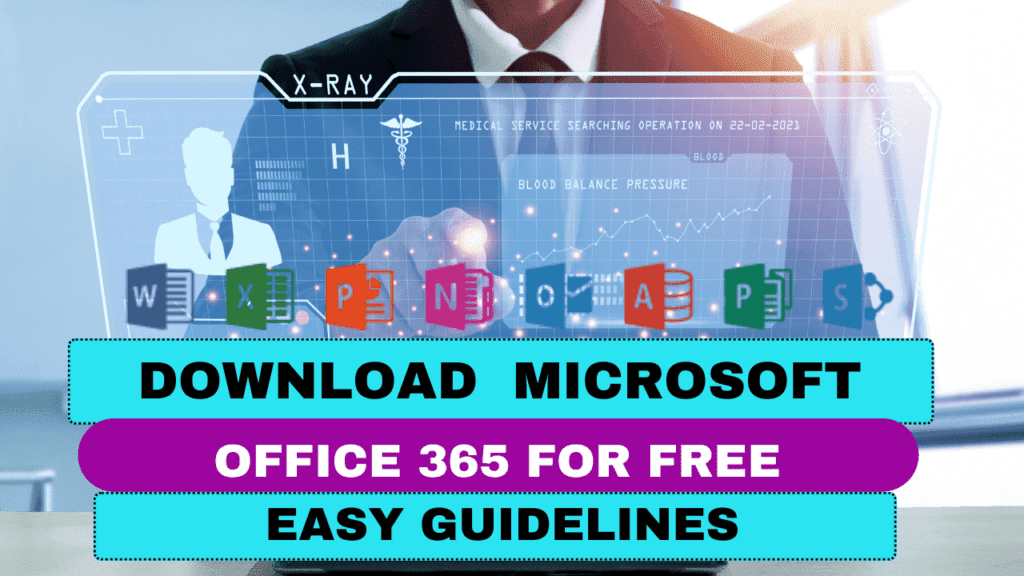
Step-by-step guide Download Microsoft Office For Free:
Following are step-by-step guides on how you can download Microsoft Office for free or Click here to watch the video guide.
- Open a browser and search Microsoft Play Store.
- Open the first link apps.microsoft.com
- You will find the search bar in the left corner.
- Type Office in the search bar and search for it.
- You will find Microsoft 365 (Office) {The icon of Microsoft may be different}
- Tap the Get In Store app.
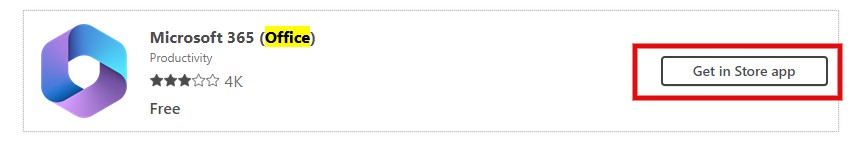
- There will show a pop-up as shown in the figure below.
- Click the Open Microsoft Store.
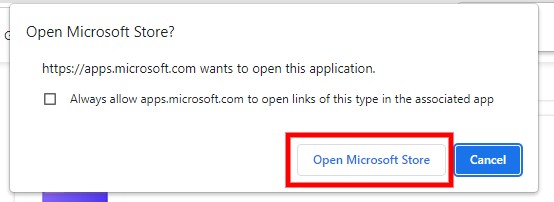
- Again there will show a pop-up click More details.
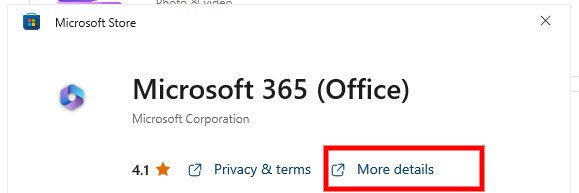
- Now you will see an Install button click it and install.

- Once complete installation now clicks open.
- If you have a Microsoft account it will automatically detect and you will get an option to enter the password of your account, but if you don’t have a Microsoft account you will see a create account option click here and sign up for a Microsoft account.
- Once you complete the process it will ask for the password of the lock screen, enter the password and press Enter from your keyboard.
- You have all done, you will see the welcome screen.
- Now you can use Microsoft, Exel, Powerpoint, Outlook, Onedrive, Teams, and one notes for free.
Note: If you face any problem understanding the procedure you can follow up the steps by watching the video 👇 👇 👇
If you want to download Microsoft Office 2021 for free click here
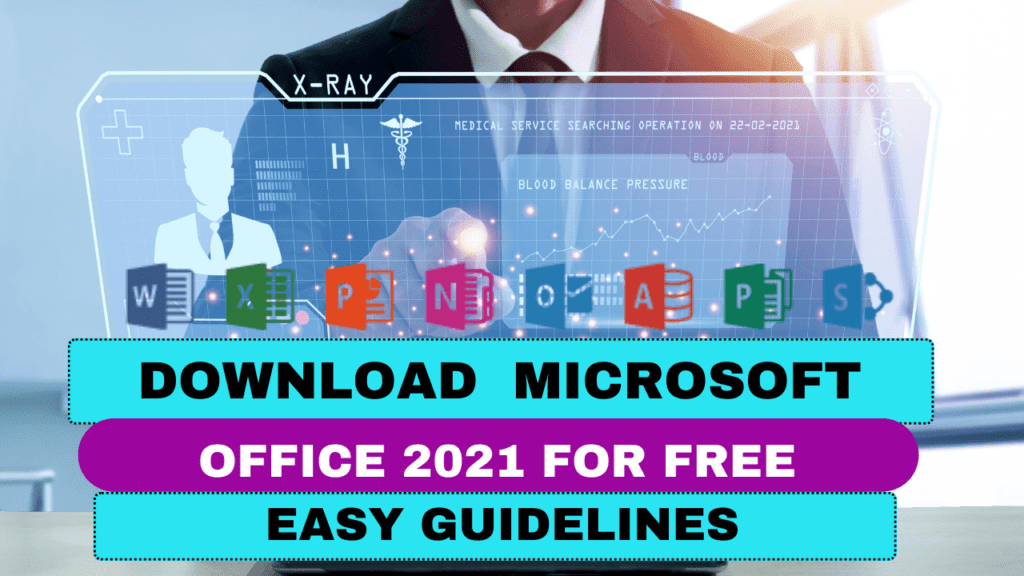
To Activate Microsoft Office for free click here and get activated for free.
Microsoft 365 Apps
Microsoft 365 Apps, also known as Office 365, includes applications such as Word, Excel, PowerPoint, and Outlook, as well as other services such as Skype for Business and OneNote. It is designed for businesses and organizations and can be installed on multiple devices for each user, as well as provided with regular updates and feature enhancements. It also includes 1TB of OneDrive storage per user.
Microsoft Word and its uses?
Microsoft Word is a word processing application that is part of the Microsoft Office suite of productivity software. It is used for creating, editing, and formatting documents, such as letters, resumes, reports, and other types of professional and personal documents.
It has a wide range of features that allow users to easily create, edit, and format documents. Some of the key features include:
- Text formatting options, such as font size and style, bold, italic, underlining, and more.
- Paragraph formatting options, such as alignment, bullet points, and numbered lists.
- Spell check and grammar check to help improve the accuracy of documents.
- Supports the insertion of images, charts, tables, and other multimedia elements
- Collaboration tools, such as track changes and comments, allow multiple users to work on the same document.
- Templates and themes to make it easy to create professional-looking documents.
It is widely used in both personal and professional settings, such as creating resumes, letters, reports, and other documents, as well as in the education sector, where it is often used for essays, research papers, and other assignments.
Microsoft PowerPoint and its uses
Microsoft PowerPoint is a presentation software that is part of the Microsoft Office suite of productivity software. It is used for creating, editing, and delivering presentations. PowerPoint allows users to create professional-looking presentations that can include text, images, videos, audio, and other multimedia elements.
Some of the key features of PowerPoint include:
- Slide layouts and templates for creating consistent, professional-looking presentations.
- Text and paragraph formatting options, such as font size and style, bold, italic, underlining, and more.
- Support for inserting images, charts, tables, and other multimedia elements.
- Animation and transition effects to make presentations more engaging.
- Slide master and handout master for creating consistent formatting across multiple slides.
- Collaboration tools, such as track changes and comments, to allow multiple users to work on the same presentation.
PowerPoint is widely used in both personal and professional settings, such as creating presentations for meetings, conferences, and other events, as well as in education, where it is often used for creating presentations for class projects and assignments. PowerPoint is also commonly used in business, marketing, and sales, for creating product demonstrations and other types of sales presentations.
Microsoft Excel and its uses
Microsoft Excel is a spreadsheet software that is part of the Microsoft Office suite of productivity software. It is used for creating, editing, and analyzing data in the form of spreadsheets. Excel allows users to organize, calculate, and analyze data using various tools, including formulas and functions.
Some of the key features of Excel include:
- A wide range of formatting options for cells, such as font size and style, bold, italic, and more.
- Support for data entry, manipulation, and calculation using formulas and functions.
- A wide range of chart types and tools for data visualization.
- Built-in functions for data analysis, such as sorting, filtering, and subtotaling.
- Support for large amounts of data, with the ability to handle millions of rows and columns of data.
- Collaboration tools, such as track changes and comments, to allow multiple users to work on the same spreadsheet.
Excel is widely used in both personal and professional settings, such as creating budgets, financial reports, and other types of data-intensive documents. It is also commonly used in business, finance, and other industries for data analysis, modeling, and forecasting. In addition, Excel is also used by many educators to teach math, finance, and other subjects that involve data analysis.
Microsoft Outlook and its uses?
Microsoft Outlook is an email and calendar application that is part of the Microsoft Office suite of productivity software. It is used for managing email, calendar, contacts, tasks, and notes. Outlook allows users to organize their communications, schedule and keep track of appointments and tasks, and store contact information.
Some of the key features of Outlook include:
- Email management features, such as support for multiple email accounts, spam filtering, and message rules.
- Calendar features, such as scheduling appointments, creating events, and sharing calendars with others.
- Contact management features, such as storing contact information and creating distribution lists.
- Task management features, such as creating tasks, setting reminders, and tracking progress.
- Support for integrating with other Microsoft applications, such as Word and Excel, as well as third-party apps.
- Collaboration tools, such as sharing calendar and email folders, and setting up delegate access.
Outlook is widely used in both personal and professional settings, as it is a commonly used email and calendar application. It is used by many professionals to manage their email, schedule, and contacts, and is also commonly used in businesses and organizations. Additionally, Outlook also provides a feature called “Outlook Web App” which allows users to access their email, calendar, and contacts from any web browser and from any device connected to the internet.
OneNote and its uses?
Microsoft OneNote is a note-taking and organization application that is part of the Microsoft Office suite of productivity software. It is used for creating, editing, and organizing notes, which can include text, images, audio, and other multimedia elements.
OneNote allows users to organize their notes into notebooks, sections, and pages, and provides a wide range of formatting options and tools for editing and organizing notes. Some of its key features include:
- Support for creating text notes, drawings, and handwriting input.
- Support for inserting images, videos, and audio recordings.
- the ability to create and organize notes in a hierarchical structure, with notebooks, sections, and pages.
- Formatting options, such as font size and style, bold, italic, underlining, and more.
- Collaboration tools, such as sharing notebooks and co-authoring notes with others.
- Support for integrating with other Microsoft applications, such as Word and Excel, as well as third-party apps.
- Ability to access and synchronize notes across multiple devices and platforms.
OneNote is widely used in both personal and professional settings, as it is a versatile tool for taking notes, organizing information, and capturing ideas. It is often used by students, educators, and researchers for note-taking, research, and organization, and by professionals for project management, meeting notes, and other types of note-taking.
Microsoft team and its uses?
Microsoft Teams is a collaboration and communication platform that is part of the Microsoft 365 suite of applications. It is designed to bring together chat, video conferencing, file storage, and other tools in a single platform to make it easier for teams to collaborate and communicate.
Some of the key features of Microsoft Teams include:
- Chat and instant messaging for real-time communication and collaboration
- Video conferencing and screen sharing for remote meetings and presentations
- File storage and sharing, with integration with OneDrive and SharePoint
- Support for creating and managing channels for different topics, projects, and teams
- Support for third-party integrations, such as Trello, GitHub, and others
- Support for scheduling and joining meetings directly from the platform
- Collaboration tools, such as document co-authoring, and the ability to @mention team members
- Support for multiple devices and platforms, including Windows, Mac, iOS, and Android.
Microsoft Teams is widely used in business and organizations, as it provides a centralized platform for communication and collaboration for teams, departments, and even across the whole organization. It is also used by educators and students as a communication and collaboration platform for online learning. Microsoft Teams can be used by any size of the organization, from small businesses to large enterprises, and it allows them to improve the productivity and efficiency of their teams by providing a centralized platform to communicate and collaborate.
Step 3: Applying Changes
Once you have made the above changes now click “Apply”. Close everything and now follow the steps mentioned below.
Step 4: Downloading the Updated Driver
- If you get information about the updated driver then visit the official HP website by clicking here.
- Or just Click “Get The Download Link” below to download the recently updated driver from the HP official website.