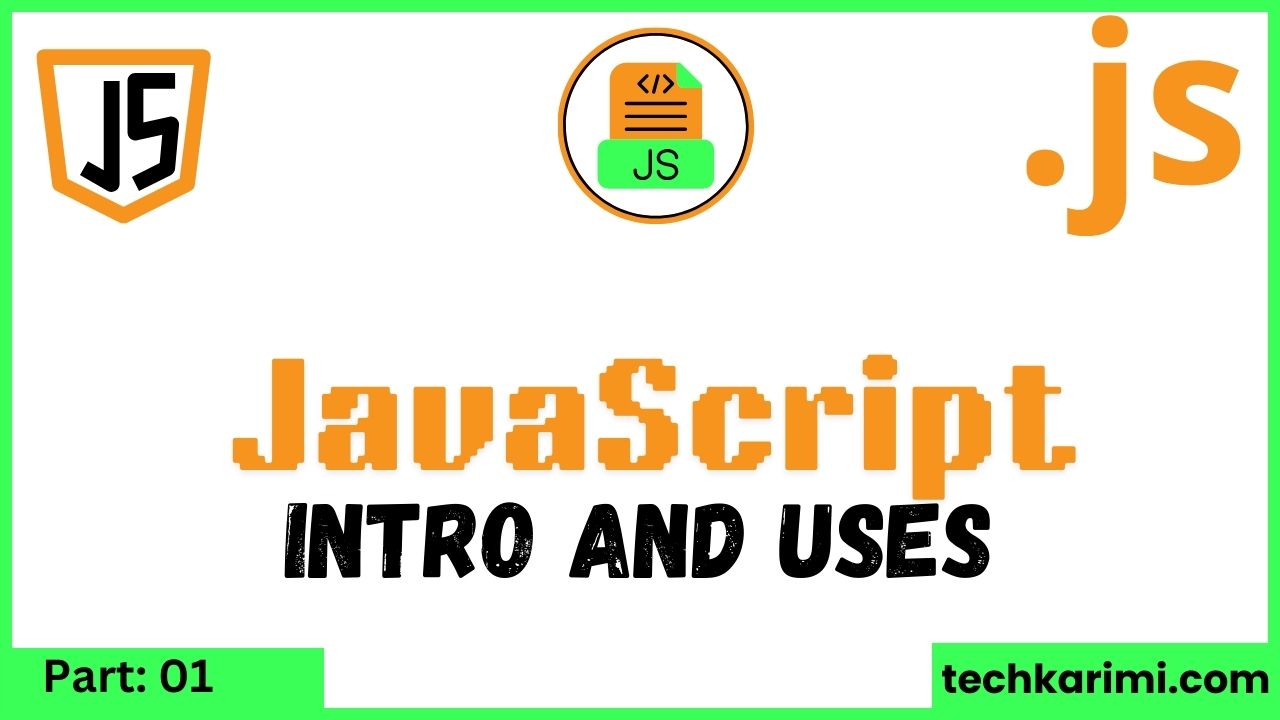Lesson 01:
Unlocking the Power of JavaScript: Top Uses and Applications
What is JavaScript?
JavaScript is a programming language that makes websites interactive. Think of it as adding life and action to a webpage.
For example, when you:
Click a button and something happens (like a message pops up).
Type in a search box and results appear without reloading the page.
JavaScript is what’s making those things happen.
Uses Of JavaScript:
Key Uses of JavaScript:
Web Development (Front-End)
JavaScript is mainly known for making websites interactive. Whenever you click a button, submit a form, or scroll through a carousel of images, JavaScript is working behind the scenes.
It works alongside HTML (for structure) and CSS (for styling).
Examples:
Forms: Validating input (e.g., checking if an email is entered correctly).
Animations: Making images or text fade in and out.
Popups: Showing alerts or messages when you click something.
Back-End Development (Servers)
JavaScript can also run on servers with Node.js. This allows developers to create full web applications using just JavaScript for both the front-end (what users see) and back-end (what happens behind the scenes).
Uses:
Web servers: Handling requests from users (like loading a webpage or submitting a form).
APIs: Connecting your website or app with other services (like fetching weather data).
Mobile App Development
You can build mobile apps for Android and iOS using JavaScript, thanks to frameworks like React Native and Ionic.
Uses:
Mobile apps: Build apps that look and feel like native apps using web technologies.
Desktop App Development
JavaScript can be used to build desktop applications (software that runs on your computer) using tools like Electron.
Examples:
Apps like Slack, VSCode, and even Skype are built using JavaScript.
Game Development
JavaScript can also be used to create games that run directly in a web browser. There are libraries like Phaser and Three.js that make it easy to create 2D and 3D games.
Examples:
Browser games like Candy Crush or simple arcade games are built using JavaScript.
Internet of Things (IoT)
With JavaScript, you can control smart devices and hardware (like smart lights, sensors, or even robots) using platforms like Johnny-Five.
Uses:
Controlling hardware like LED lights, motors, or sensors.
Building projects like smart home devices or even small robots.
Data Visualization
JavaScript is commonly used for data visualization, making it easier to display data in charts, graphs, and other interactive ways. Libraries like D3.js help with this.
Examples:
Creating dynamic charts (bar, line, pie charts).
Interactive maps and dashboards for data analysis.
Automation/Scripting
You can use JavaScript to write small scripts that automate repetitive tasks, such as filling forms, fetching data, or manipulating content on a webpage.
Uses:
Browser extensions: Automate tasks like blocking ads, or remembering passwords.
Scripts: Automatically download data, fill out forms, or scrape content from websites.
Artificial Intelligence (AI) and Machine Learning
JavaScript has libraries like TensorFlow.js that allow developers to build AI and machine learning models in the browser.
Examples:
Face recognition, image classification, or building chatbots.
In the next section, we will begin a detailed exploration of JavaScript fundamentals.